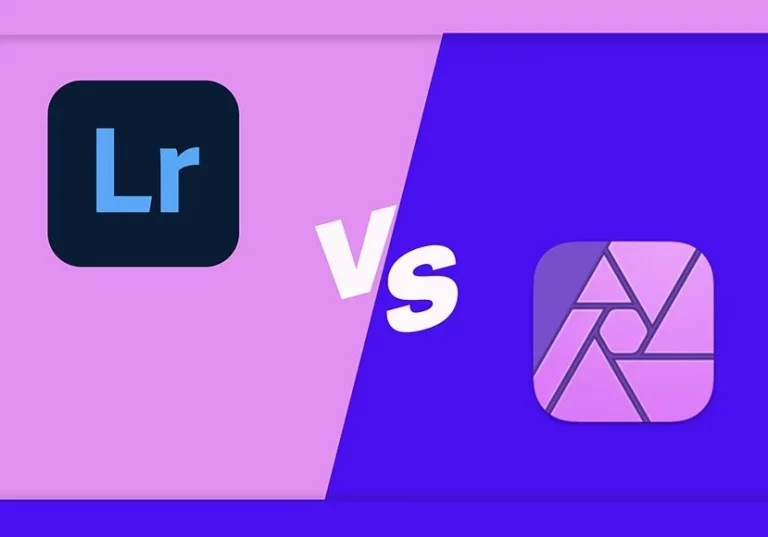Photoshop vs Lightroom: What You Need to Know
Do you want to know Photoshop vs Lightroom difference, Even though both are photo editors, but they are very different from each other.
Photoshop vs Lightroom Difference
Choosing between Adobe Photoshop and Lightroom can be daunting, especially for beginners. This guide aims to demystify the distinctions, functionalities, and applications of these two Adobe software giants. Dive into the details to understand what each offers and which might suit your needs better.
Photoshop Overview
Photoshop, initially a simple image editing tool, has transformed into a multifaceted software suite since 1990. While catering to photographers, it has expanded its reach to graphic designers, animators, publishers, architects, and 3D artists. Photoshop’s prowess lies not only in basic photo edits but also in complex image manipulation and advanced local editing.
Lightroom Overview
Lightroom, designed by Adobe for organizing and processing images from digital cameras, stands out for its organizational powers. It excels at cataloging, allowing users to sort photos based on various parameters, including EXIF data. Although not as extensive in image manipulation as Photoshop, Lightroom’s post-processing features are strong, making it a popular choice among photographers.
Lightroom’s Editing Tools
Lightroom Classic’s Develop Module offers a comprehensive set of post-processing tools, including:
- Histogram and Tools Sub-Modules
- Selection Tools
- Basic Sub-Module
- Tone Curve Sub-Module
- Color Mixer Sub-Module
- Color Grading Sub-Module
- Detail Sub-Module
- Lens Corrections Sub-Module
- Transform Sub-Module
- Effects Sub-Module
- Camera Calibration Sub-Module
These tools cover everything from basic exposure adjustments to lens-specific corrections, providing photographers with a wide range of editing possibilities.
Photoshop’s Editing Tools
Photoshop matches Lightroom’s editing capabilities through its “Camera Raw” section. With tools mirroring those in Lightroom, Photoshop offers an additional layer of complexity, particularly in local editing. Layer adjustments enable intricate combinations of multiple photos, making Photoshop indispensable for tasks like object removal or graphic design.
Generative AI Tools
A notable addition to Photoshop is its generative AI tools, allowing for innovative edits. While not everyone’s preference, these tools showcase Adobe’s commitment to staying at the forefront of technological advancements.
Selecting the Right Tool
Considering your editing requirements, complexity preference,, and the extent of your graphic design needs can guide you in choosing between Lightroom and Photoshop.
Interface Comparison
Navigating through the interfaces of Photoshop and Lightroom reveals distinct approaches to photo organization and editing. Understanding these interfaces is crucial for efficient utilization.
Image Editing in Lightroom
Lightroom’s post-processing capabilities cover a spectrum of edits, from basic adjustments to nuanced enhancements. Its non-destructive editing ensures that the original file remains untouched, allowing for revisits and alterations.
Image Editing in Photoshop
Photoshop, with its intricate local editing tools, enables photographers to make complex adjustments and manipulate images extensively. The “Camera Raw Filter” in Photoshop replicates Lightroom’s adjustments, providing a seamless editing experience.
Comparison of Basic Panels
The Basics panel in Lightroom and Camera Raw may have different interfaces, but the available options remain consistent, ensuring a unified editing experience.
Generative AI Tools
Photoshop’s Innovative Addition: In 2024, Photoshop will boast generative AI tools, adding a layer of innovation to the editing process. While these tools might not align with every photographer’s preference, they showcase Adobe’s commitment to staying ahead in the digital editing landscape.
Organizing Images
Lightroom’s Cataloging Strengths: Where Lightroom truly shines is in cataloging images. Its ability to organize photos based on various parameters, coupled with features like EXIF data sorting, makes it a go-to choice for efficient photo management.
Advantages for Beginners
For most photographers, starting with Lightroom is recommended due to:
- Ease of learning
- Tailored user interface for photo organization and editing
- Extensive post-processing tools suitable for the majority of edits
- Efficient photography workflow with non-destructive editing
- Seamless integration with Photoshop for complex edits when needed
Working in Tandem
Using Lightroom and Photoshop collaboratively provides a comprehensive approach to photo management and editing. While Lightroom serves as the primary tool, Photoshop becomes essential for intricate local adjustments, layering, and graphic design.
Subscription Plans
Adobe’s Photography Plan bundles both Photoshop and Lightroom together. While the subscription model may have its criticisms, it remains the primary avenue for obtaining this Adobe software.
You May Also Like
FAQs
Yes, Lightroom is a standalone tool sufficient for most photo edits. Photoshop is recommended for complex local adjustments and graphic design.
No, Adobe offers them together in the Photography Plan, which is available through the Creative Cloud subscription.
Lightroom is generally easier for beginners due to its user-friendly interface and focused tools for photo organization and editing.
Adobe offers a 7-day free trial for both Photoshop and Lightroom through its Creative Cloud platform.
Yes, you can seamlessly switch between Lightroom and Photoshop, editing images in Photoshop and having them appear back in Lightroom after saving.
Conclusion
Deciding between Photoshop and Lightroom depends on your specific needs and preferences. Lightroom’s performance in organization and non-destructive editing, combined with Photoshop’s ability to make complex spatial adjustments, ensures a comprehensive approach to image management and editing.
This comprehensive guide aims to equip you with the knowledge needed to navigate the realm of Adobe’s photo editing tools effectively. If you have further questions or insights, feel free to share them in the comments below!